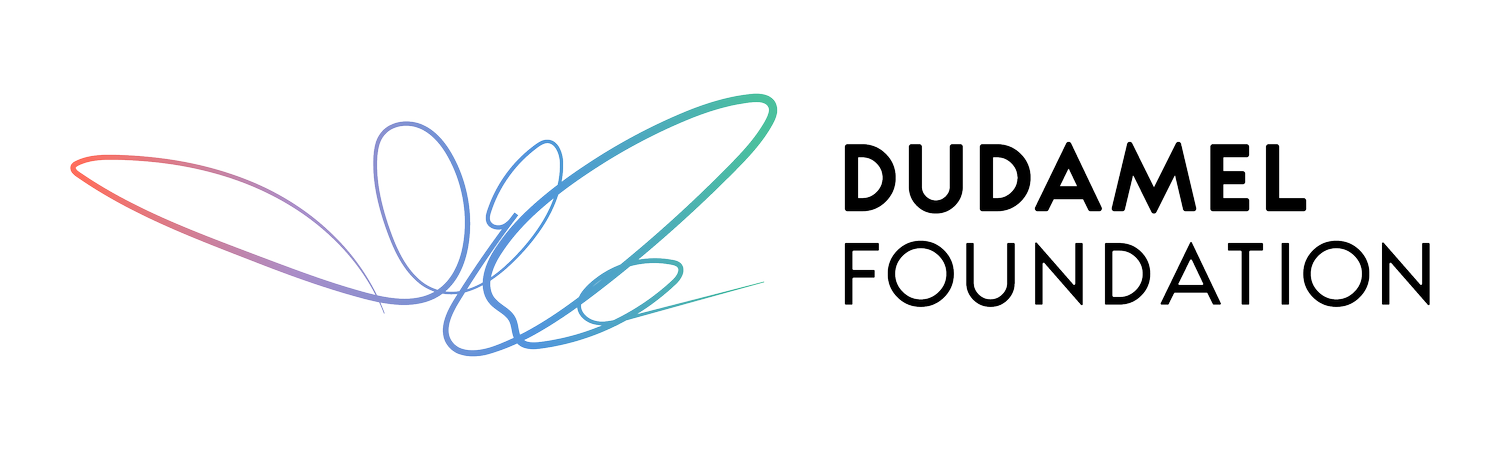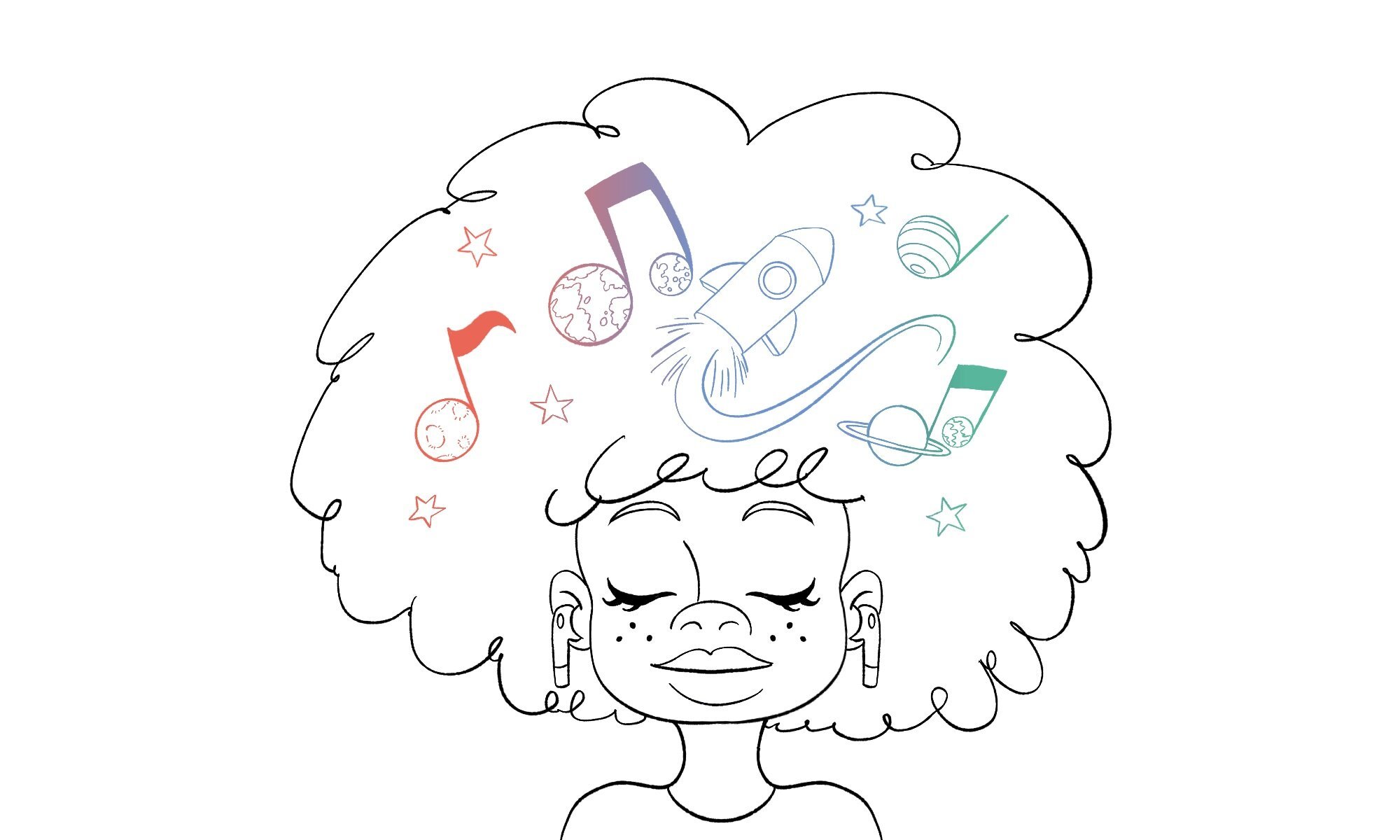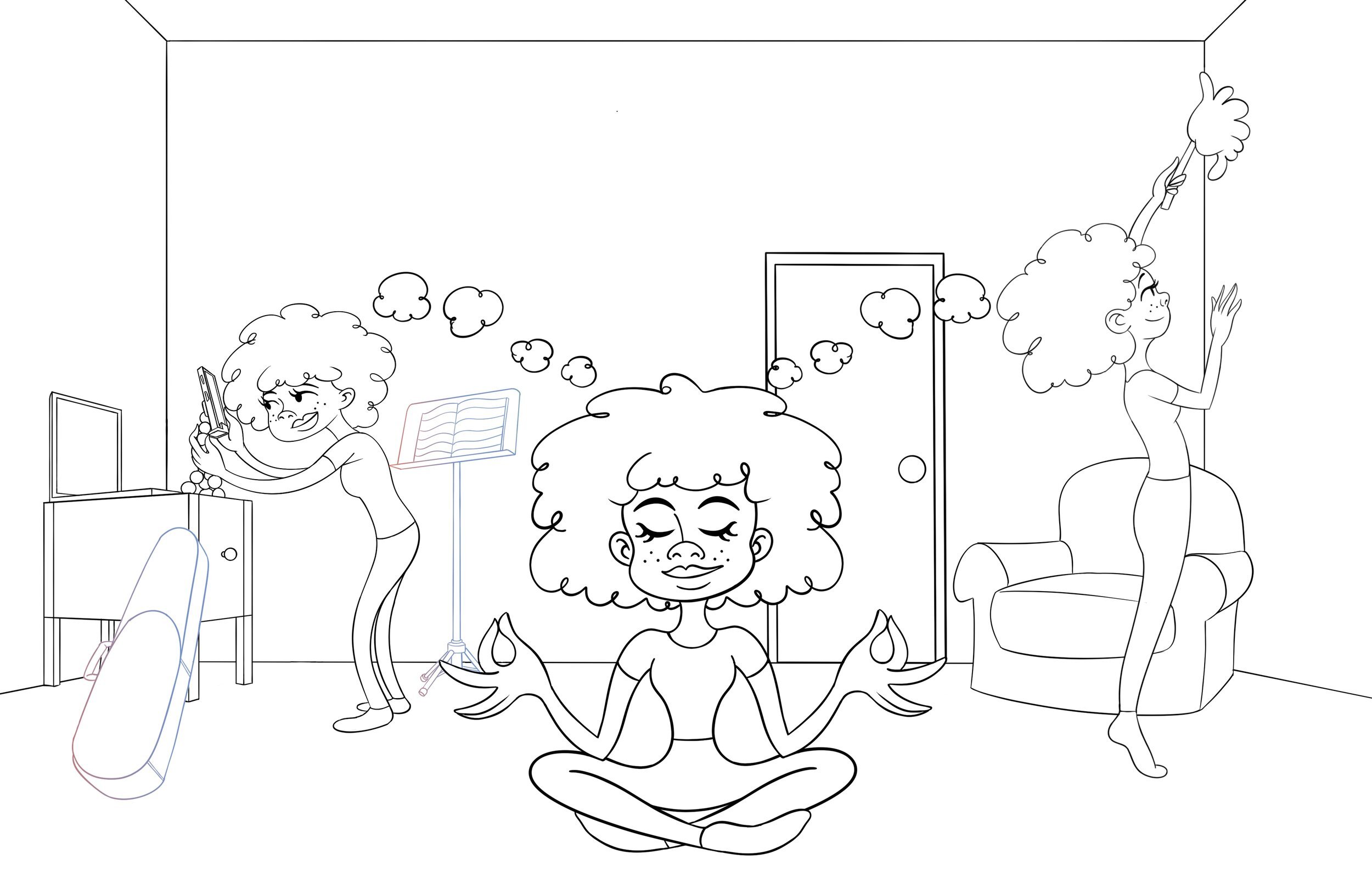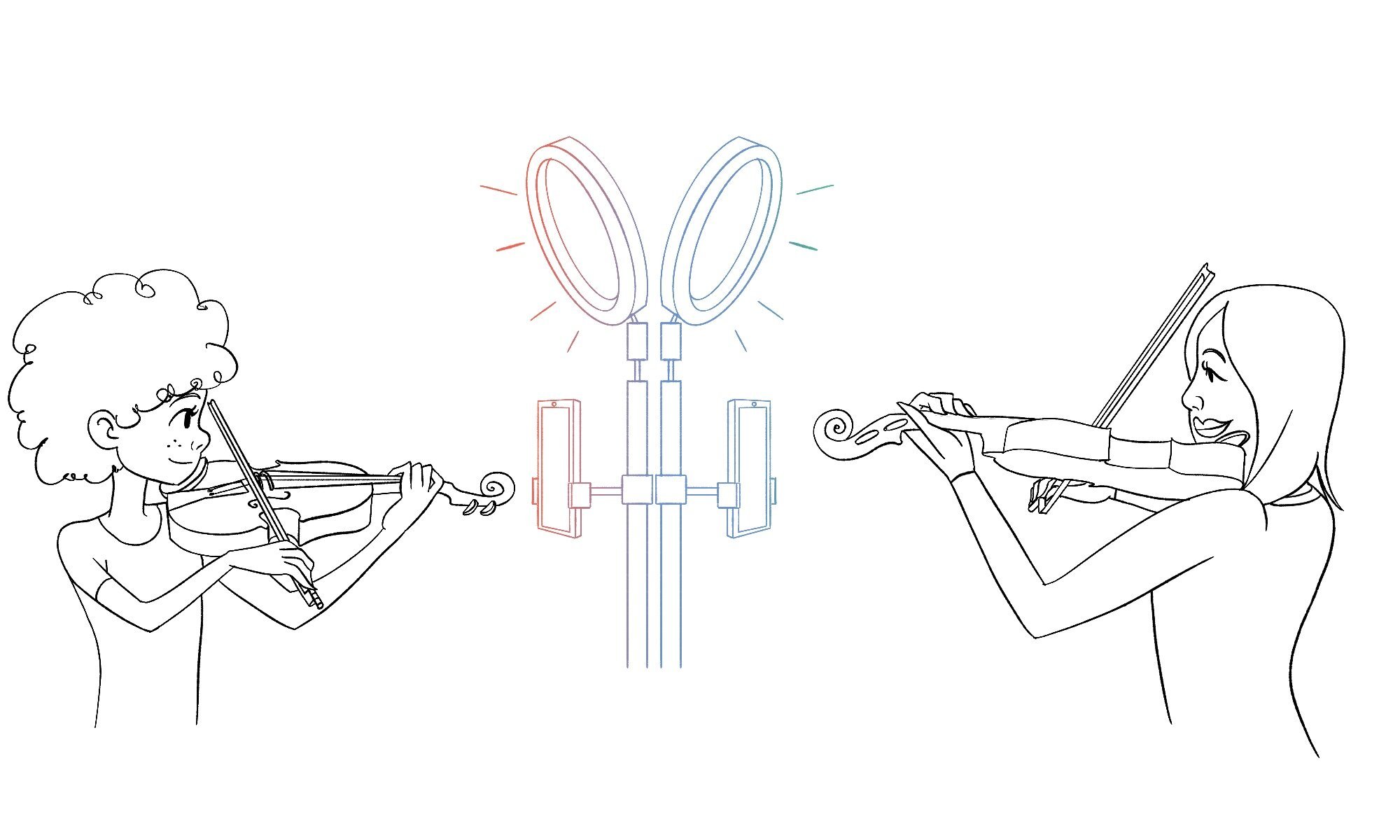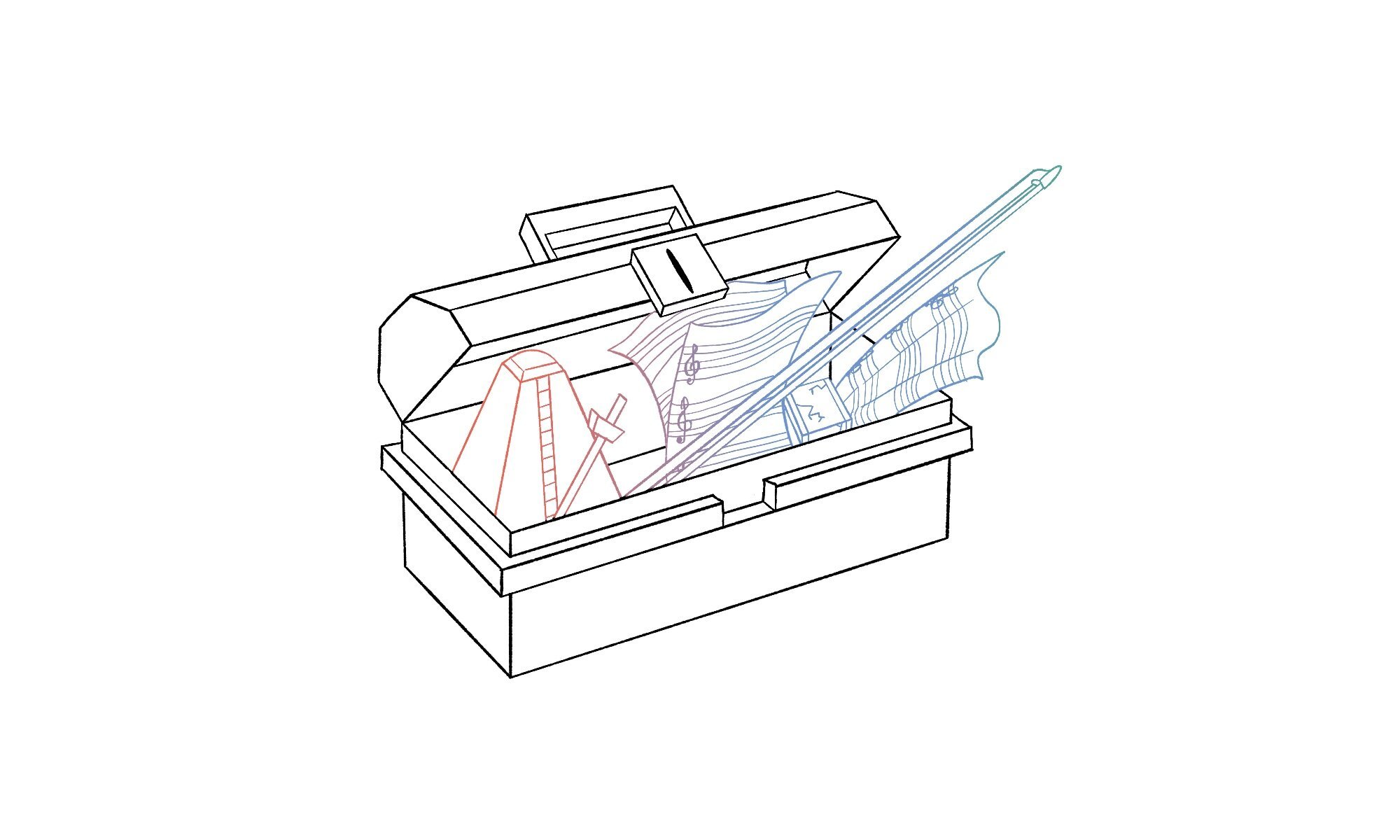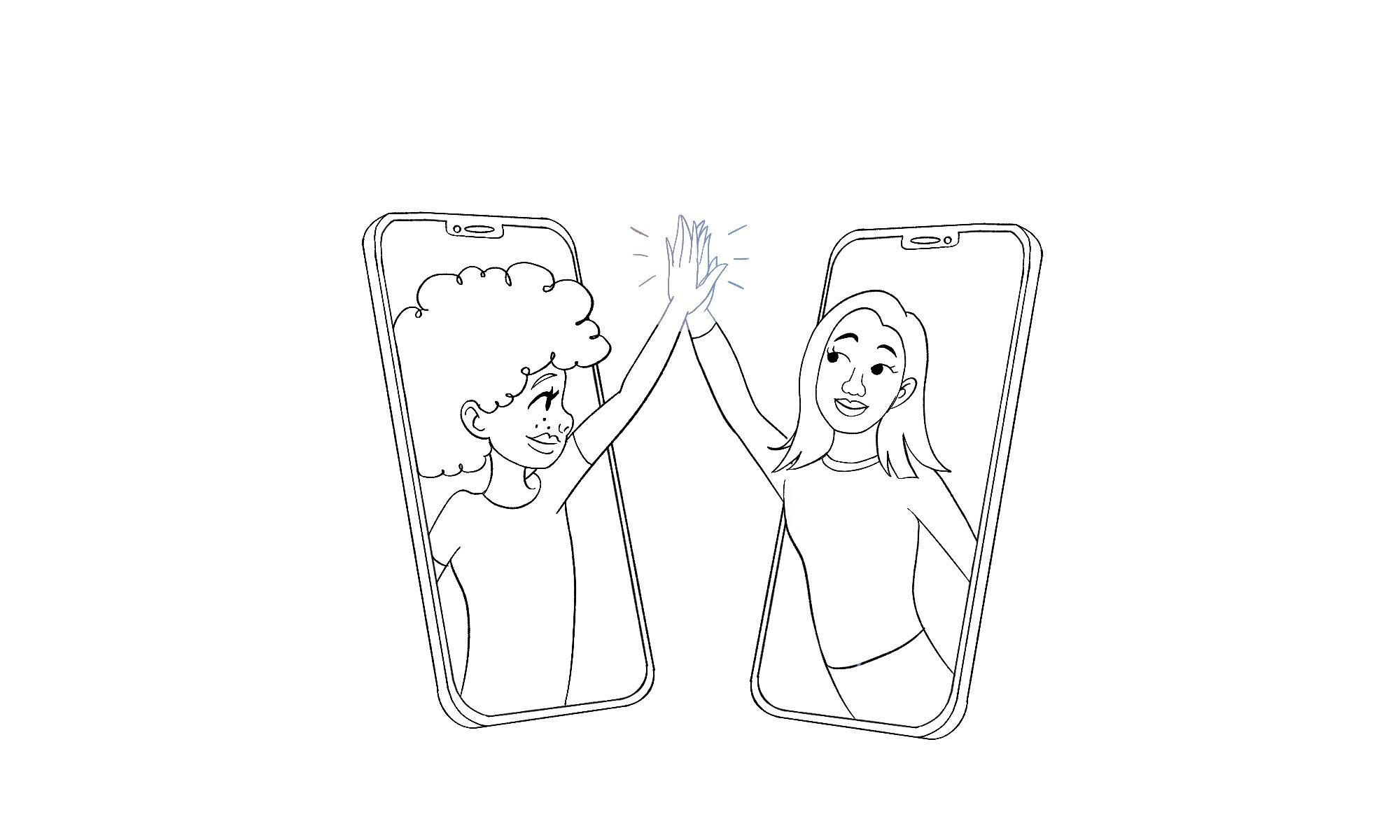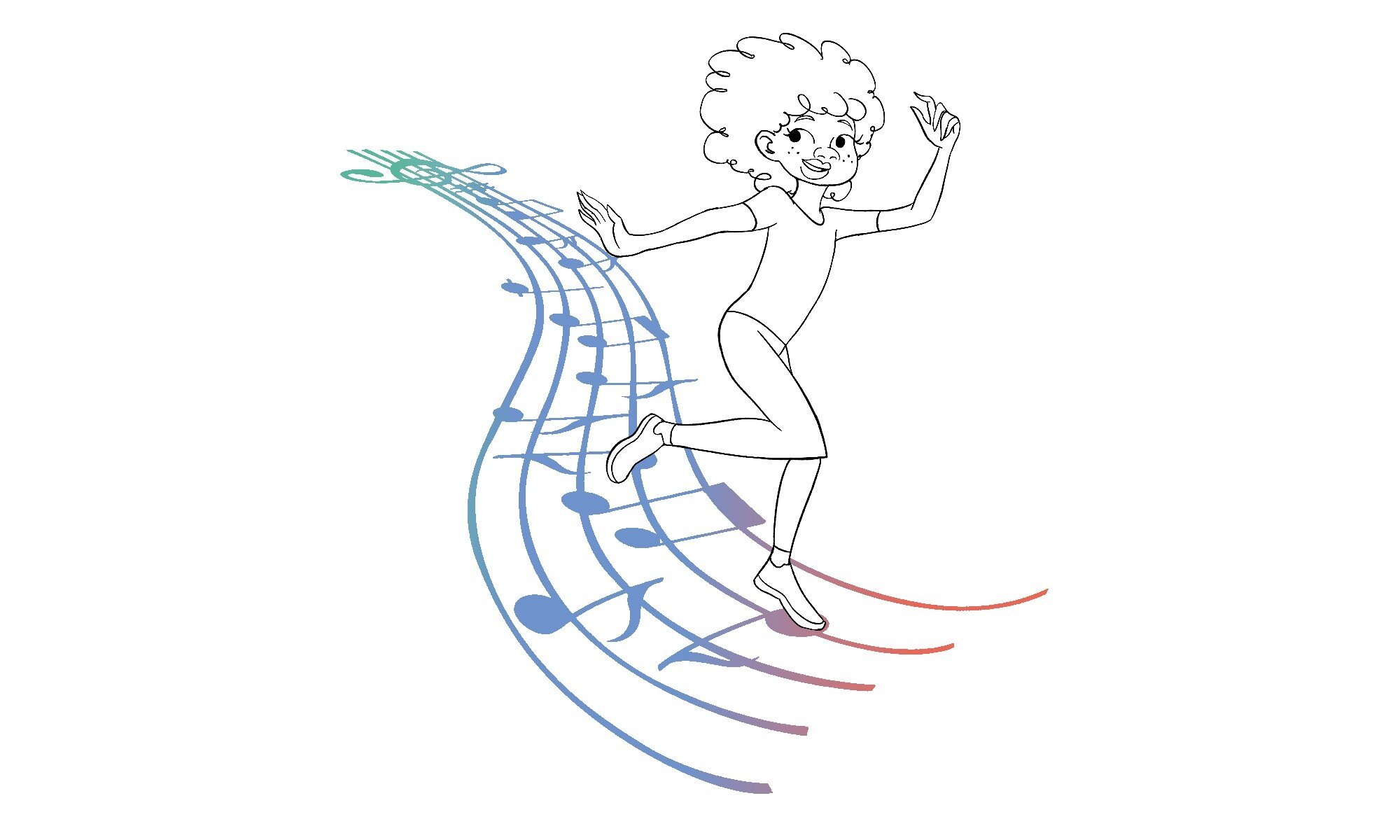10 Tips for Teaching Music through Distance Learning
Illustrations by Zac Crawford.
10 Tips for Teaching Music through Distance Learning
By Dr. Sunghae Anna Lim, Professor of Music, Princeton University in collaboration with the Gustavo Dudamel Foundation
This year, musicians have adapted with impressive speed to online teaching platforms. While challenging, the new parameters compel us to take a fresh look at teaching, and provide opportunities for us to become better educators, both online and in person.
Here is a list of ten pointers for virtual music instruction that we hope will help you make the most of the new technologies at our fingertips. We want to emphasize the importance of the human connection, always. Over Zoom, FaceTime, Skype, Google Meet, or whatever platform you choose, fill the screen with your musical personality!
1. Make a special place
Illustrations by Zac Crawford.
This goes for the teacher, the student, the parents, and the entire family: make a special place for learning and discovery.
Finding a creative space to call your own at home can be difficult, especially in a busy household, so it’s important to designate a place that helps you to focus. Encourage students to talk with family members about sharing space and creating a quiet atmosphere (if only for a short time!)
In addition to a physical space, it’s important to make a mental space for music lessons as well. We all carry with us worries from our lives that make it difficult to concentrate. Activities like stretching, breathing, and meditation can help you bring a clear mind to the lesson. Learning to concentrate is a life skill that will help you perform at your best!
2. Lights, camera, ACTION!
Illustrations by Zac Crawford.
Make sure your video settings, camera, and microphone are set up and optimized in advance. Some settings are better for speaking while others are better for music. For music, it’s important to minimize the compression. We have some recommended settings below with links to further help and resources. Encourage students, especially young learners, to ask older family members to help them get set up for the first couple lessons.
Sound
It helps to mute yourself while the student is playing in order to avoid distracting noises. Distance from the microphone is very important: be close to the microphone when talking and move further away when playing.
Light
Make sure the source of light is coming from in front of you (i.e. behind the camera or from the sides) and avoid having lights on behind you. Don’t stand in front of a window!
Camera position
It depends on the instrument, but in general, when playing, make sure your full body is visible for stance and posture. Setting up the camera during the lesson can take precious time away from learning, so it’s important to get set up in advance. Ask your students to do the same.
Settings
Each platform has its own optimal settings, and you can find guides online to help you get the most out of your image and sound quality.
In Zoom, we recommend marking the settings in the advanced panel as follows:
Show in-meeting option to "Enable Original Sound" from microphone (In addition to being enabled, Original Sound needs to be switched on in the video window) - Checked*
Suppress Persistent Background Noise - Disabled
Suppress Intermittent Background Noise - Disabled
Echo Cancellation - Auto
3. Ready your tools! (Music, Metronomes, Drone Tones, Rosin, Reeds, etc.)
Illustrations by Zac Crawford.
Make sure you and your students have instruments ready — bows rosined, reeds soaked — 5 minutes before the lesson begins so you can get to work right away.
It can be very helpful to use a metronome during lessons. Videochat platforms often speed up or slow down, so a metronome will give the teacher a benchmark for tempo and rhythm. Otherwise you might think your student has bad rhythm when it’s really the WiFi connection acting up!
Also, drone tones can be helpful to work on intonation (can be done though screen share). Here are a few free tools we recommend:
https://www.musicca.com/metronome
Remember to have a copy of the music and number your bars.
Since you can’t simply point to the passage like you might do in person, you also need to have a copy of the music your student is working on. Make sure your student tells you in advance what music they are preparing for the upcoming lesson, and either have them send you photos/scans or find the same edition through sources like IMSLP.
It’s more important than ever to have the music in advance of the lesson and to have the bars numbered the same way as the student so that you can quickly refer to specific places in the music.
4. Strive for clarity
Illustrations by Zac Crawford.
Zoom quality can be poor so when you talk it makes clarity of thought even more important. Say more with fewer words. Demonstrating is still very useful, though it’s a rough approximation. Your students still want to hear you play or sing!
5. Ask students to record and send a video
Illustrations by Zac Crawford.
Everybody says their instrument sounds worst on video. If Zoom is too fuzzy to hear certain things (like glissandi seem to freak out Zoom), you can have the student record a quick voice memo and send it during the lesson.
For students at a high level, have them record a video and send it outside of the lesson. That way you can hear more clearly what your student is doing and have time to formulate your response before the lesson. Although time-consuming, it can be a great way to circumvent audio-quality issues.
6. Harness the power of screensharing
Illustrations by Zac Crawford.
Screensharing games can be fun and informative, and there are many great resources out there.
For example, Musictheory.net. is an interactive site that makes music theory and ear training fun. (Also a refresher for the wise teacher who might have forgotten a thing or two since the university days.) Screensharing can also be a powerful tool for analyzing performances with your students during the lesson—both their own videos as well as professional performances.
7. Combat “screen fatigue” through team teaching and collaboration
Illustrations by Zac Crawford.
It’s not only acceptable but mandatory to do things remotely, so we can take advantage of this situation and ask people in other cities and countries to give masterclasses and guest lessons. A lot of musicians are free these days, so the sky’s the limit!
It’s also a good opportunity to connect with movement specialists and dancers. We have the time now to work on important but often neglected aspects of musical training, like movement—how to be comfortable in our bodies, how to express things physically. Particularly when we are forced to spend so much time looking at a screen, we need to stay connected to the physicality of playing our instruments. These activities also help us stay energized and connected through the medium of the computer screen. Families may enjoy joining in on some of these classes!
8. Use fun apps and videos
Illustrations by Zac Crawford.
Apps like Acapella can give students a fun way to record music together. They are user-friendly ways of recording separate tracks and putting them together in a share-able format. Teachers can record duets with students or students may have fun working with friends.
We also have more time now to listen to recordings and watch performances. We can learn new repertoire, open our ears to new genres of music, discover new ways of approaching our instruments. There are millions of videos out there that can inspire our students and foster a deeper understanding of music.
9. Energize the family and community
Illustrations by Zac Crawford.
Family participation is an essential part of every young person’s music education. Parents and young siblings sometimes like to sit in on in-person lessons, and even now it’s possible for them to attend online lessons so long as they are a patient audience member and don’t distract the student.
We know family members miss hearing their young musician perform. So encourage your students perform concerts in their living rooms! It’s a great opportunity to practice performance etiquette, develop public speaking, and give the student something to work toward. Assign duties so everyone gets to play a part — ushers, stage crew, refreshments — and don’t be afraid to dress up! Students can even invite neighbors for an outdoor concert as long as everyone practices safe distancing.
10. Focus on “process-based” rather than “goal-oriented” learning
Illustrations by Zac Crawford.
So often students are trained for the next test, competition, or audition, so this is a chance to instead work on musicianship broadly. Encourage your students to compose, improvise, learn another style of music, master scales, listen to great performances, and broaden their musical skillsets in any way. When they return to music-making in person they will be able to enjoy and express more than ever before.
And finally… PRACTICE, PRACTICE, PRACTICE!
About Dr. Sunghae Anna Lim
Violinist Sunghae Anna Lim is keenly interested in the possibilities of music as a way of lifting up children of all races and backgrounds. She has worked with several El Sistema-inspired programs, most recently in the Trenton, NJ area.
Dr. Lim serves as a faculty fellow for Trenton Arts at Princeton, an initiative that develops educational and artistic ties between Princeton University and Trenton. She also serves on the advisory board of the Trenton Music Makers.
As a violinist she has performed throughout the world in string quartets, trios and mixed ensembles. She loves teaching and has been on the string faculty at Princeton University for many years.
Dr. Lim is a 2020 Dudamel Foundation Mentor.